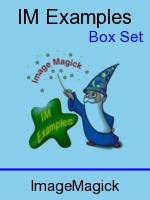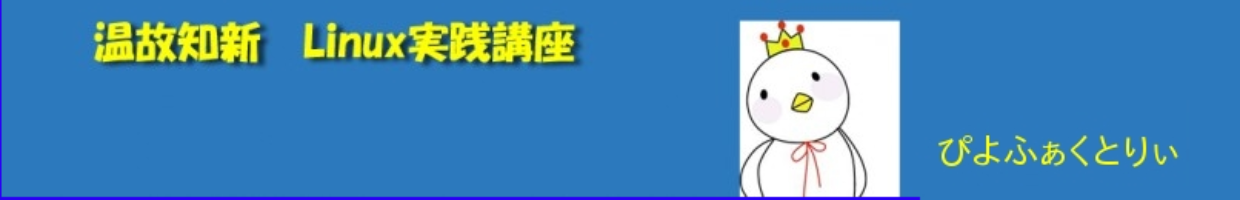チップス
ImageMagickで3Dカバーなどを簡単に作る
ImageMagickでいろいろな3Dカバーを作成できます。
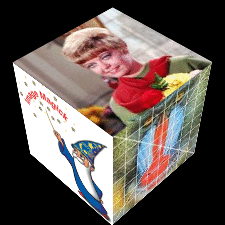

# Generate a Spine Image
convert -size 200x40 xc:skyblue \
-pointsize 20 -gravity north -annotate +5+0 'IM Examples' \
-pointsize 10 -gravity south -annotate +0+0 'ImageMagick' \
-stroke blue -strokewidth 2 -draw 'line 30,0 30,40' \
-rotate -90 box_spine.jpg
# generate the front cover
convert -size 150x200 xc:skyblue \
-fill black -pointsize 20 -gravity north -annotate +0+5 'IM Examples' \
-fill blue -pointsize 15 -gravity northeast -annotate +5+28 'Box Set' \
-fill black -pointsize 15 -gravity south -annotate +0+5 'ImageMagick' \
-stroke blue -strokewidth 2 -draw 'line 0,169 150,169' \
\( logo.gif -resize 100x100 \) \
-gravity center -compose multiply -composite box_front.jpg
# Distort both images and merge using common points.
convert \
\( box_spine.jpg -alpha set -virtual-pixel transparent \
+distort Perspective \
'0,0 -30,20 0,200 -30,179 40,200 0,200 40,0 0,0' \) \
\( box_front.jpg -alpha set -virtual-pixel transparent \
+distort Perspective \
'0,0 0,0 0,200 0,200 150,200 100,156 150,0 100,30' \) \
\
-background black -compose plus -layers merge +repage \
-bordercolor black -compose over -border 15x2 box_set.jpg
![]()